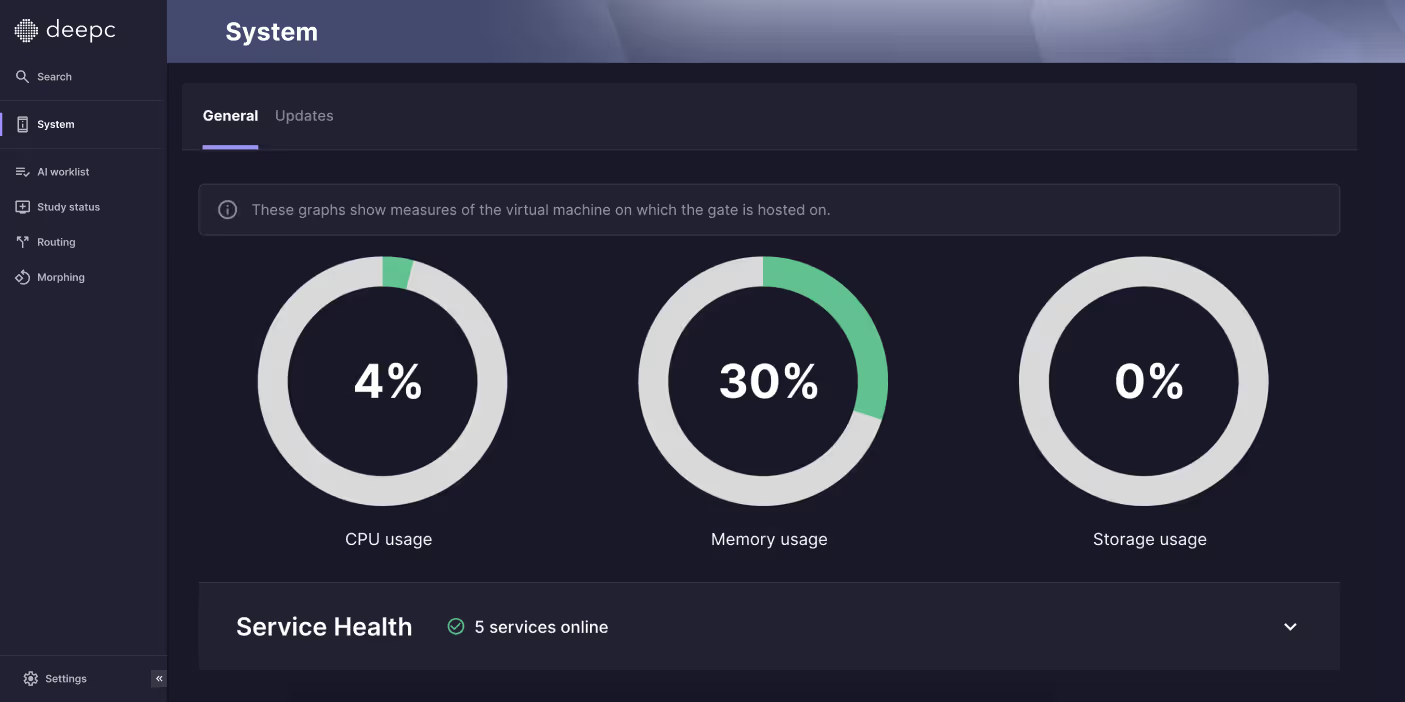Product / deepcOS Gate Manager
On-Demand Insights and Self-Service Support for Streamlined Radiology AI Operations
deepcOS® Gate Manager empowers IT administrators and support teams with real-time system monitoring, troubleshooting, and AI solution management—all accessible through a user-friendly interface.

Comprehensive Control and Visibility for Your AI Infrastructure
Effortlessly monitor system health, configure AI solutions, and ensure seamless DICOM data routing through an intuitive browser-based interface.

System Health
Access your local instance of deepcOS Manager via a standard browser.Monitor the system health of your local gate installation, for example the usage of CPU, memory or storage space.

System Configuration
Review your system configuration, including which AI solutions are configured on which receiving DICOM node.

AI Solution Parameters
For each AI solution, check which type of data it can process, defined by parameters such as modality, bodyPart, ViewPosition, PatientAge and some technical parameters.

Morphing Configuration
See local morphing configuration to evaluate normalization of DICOM-considered tags to create a uniform dataset for further processing or analysis. This ensures that DICOM data can be routed to the appropriate AI solution regardless of the source or vendor-specific variations.

Study Routing
Confirm which studies expected to be processed by deepcOS have been routed correctly from the PACS. Click on a study in the list to retrieve further details.